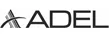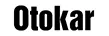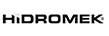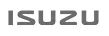PAPERWORK
PaperWork in, coding out!
PaperWork® Platform benefits
- Fast and secure access to documents, prevention of false archiving
- Saving time, space and work power preventing waste of physical resources spent
- The same document can be used by more than one person
- Reducing means of copying and fax expenses, creating corporate memory
- Internal processes are more specific, better defined and measurable
- Possibility to identify bottleneck points in institution processes and take precautions accordingly
- More successful and trackable project management
- Clarification and measurement of employee performance criterias
- Establishing corporate memory, reducing the cost of sharing information
- Keeping information under control, accessing information according to the authority of users
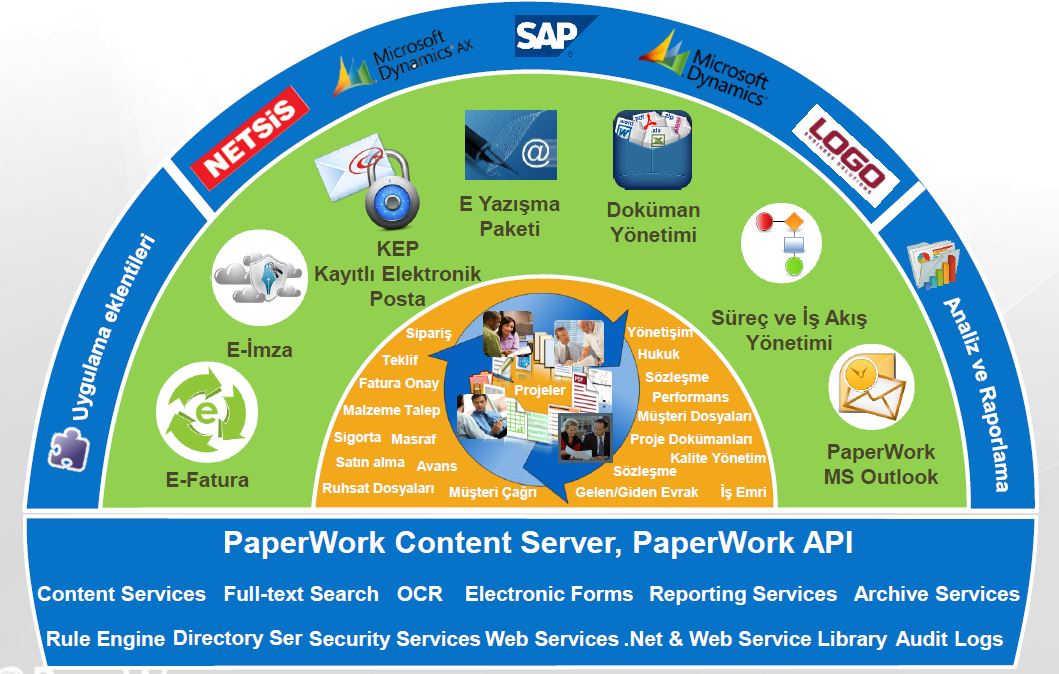
The PaperWork Platform enables learners to create learning and evolving organizations without being bound by the constraints of the applications they have.
These organizations immediately adapt to the changes, bringing customer loyalty and service qualities to the top. PaperWork ensures you always stay beside your customers providing flexible software technology
PaperWork transforms product / service-based organizations into customer-centric organizations
-
Low cost, fast and easy customization
-
A single platform for Content Management and Process / Workflow Management
-
Comprehensive document management and collaboration functions
-
High-capacity document archive (hundreds of millions of documents)
-
Instant monitoring of KPI and process parameters with detailed reporting
-
Easy integration with other applications, integration templates
-
Ready SAP, MS CRM, Logo, Netsis, AX integration templates

Manage your workflows from any environment!
Mobile Interfaces
Works on IOS, Android, and Microsoft mobile devices. Add, view, start workflow, approve documents
API, Integration
Advanced integration with any application with .NET and WEB Service API
Form Design Tool
Web interface design with drag-and-drop method via graphical form design tool, writing code with C # when necessary
History / Log
All user actions are logged (Document view/versioning, document sharing, changing form data)
Workflow
Graphical workflow design tool supporting BPMN 2.0 standard. Send process time and KPI identification, reporting, warning and confirmation e-mail to process step
Document Sharing
Users can send messages and share documents with each other. Can send download link, specifying number of download and expiration date
Versioning
All kinds of documents can be versioned. The previous versions can be accessed and logged
Search / OCR
Search and query in indexes from words in scanned documents
Delegation
Group, person, role, document, folder, enrollment-based authorization
- PaperWork Document Management System
- PaperWork Workflow Solution
- PaperWork Billing Confirmation Platform
- PaperWork SAP UI, Document Management with SAP Interfaces
- PaperWork API, Integration Layer
- Reporting Module
- SAP, LOGO, NETSIS, MS DYNAMIX CRM Integration Add-ons
- Electronic signature
- KEP
- Electronic Correspondence Module

- Banking and finance
- Account Opening / Closing and Maintenance Processes
- Call Center Processes
- Individual, Corporate, Automobile, Leasing
- Mortgage Approval Processes and Post-approval Activities
- Procurement and Payment Approval Processes
- Insurance Processes
- Proposal Collection and Evaluation Processes
- Operational Risk Management Processes
- Administrative and Legal Follow-up Processes
- HR Processes
- CoBIT Audit Processes
- Inspection Processes
- Property Leasing Processes
- Distribution and Store Chains
- Customer Help Desk Processes
- Maintenance and Repair Processes
- Process Improvement Suggestion Processes
- Energy
- Account Opening / Closing Processes
- Correspondence Processes
- Purchasing Processes
- Law
- Counseling Processes
- Case Management Processes
- Time Management processes
- Activity Reports
- Health
- Patient Appointment Processes
- Nurse Recruiting Process
- Salary Assessment Process
- Insurance
- Policy Processes
- Demand Management Processes
- Damage Assessment Processes
- Production
- Capacity Planning Processes
- Cleaning Processes
- Machine and Eqıipment
- Packing Demand Processes
- Missing Audit Processes
- Material Trial Processes
- New Product Approval Processes
- Help Desk
- In All Industries
- Permission Request Process
- Cost Confirmation Processes
- Help Desk Processes
- Internal and External Procurement Processes
- Asset Management Processes
- Contract Management Processes
- Purchasing Processes
- Performance Measurement Processes
- e-Invoice Processes
- IT Processes (Active Directory Account Opening / Closing Processes
- Group Identification, Assignment, Subtraction, Exchange
- Account Identification, Closing
- Authorization in All Systems
- Identity Management Processes
- Compliance Controls
- Administrative Business Processes
- Quality Process Management
- ERP Approval Processes
- Customer Relationship Management Processes
- Fault and Maintenance Processes
- Recruitment Processes
- Training Processes
- KEP Processes
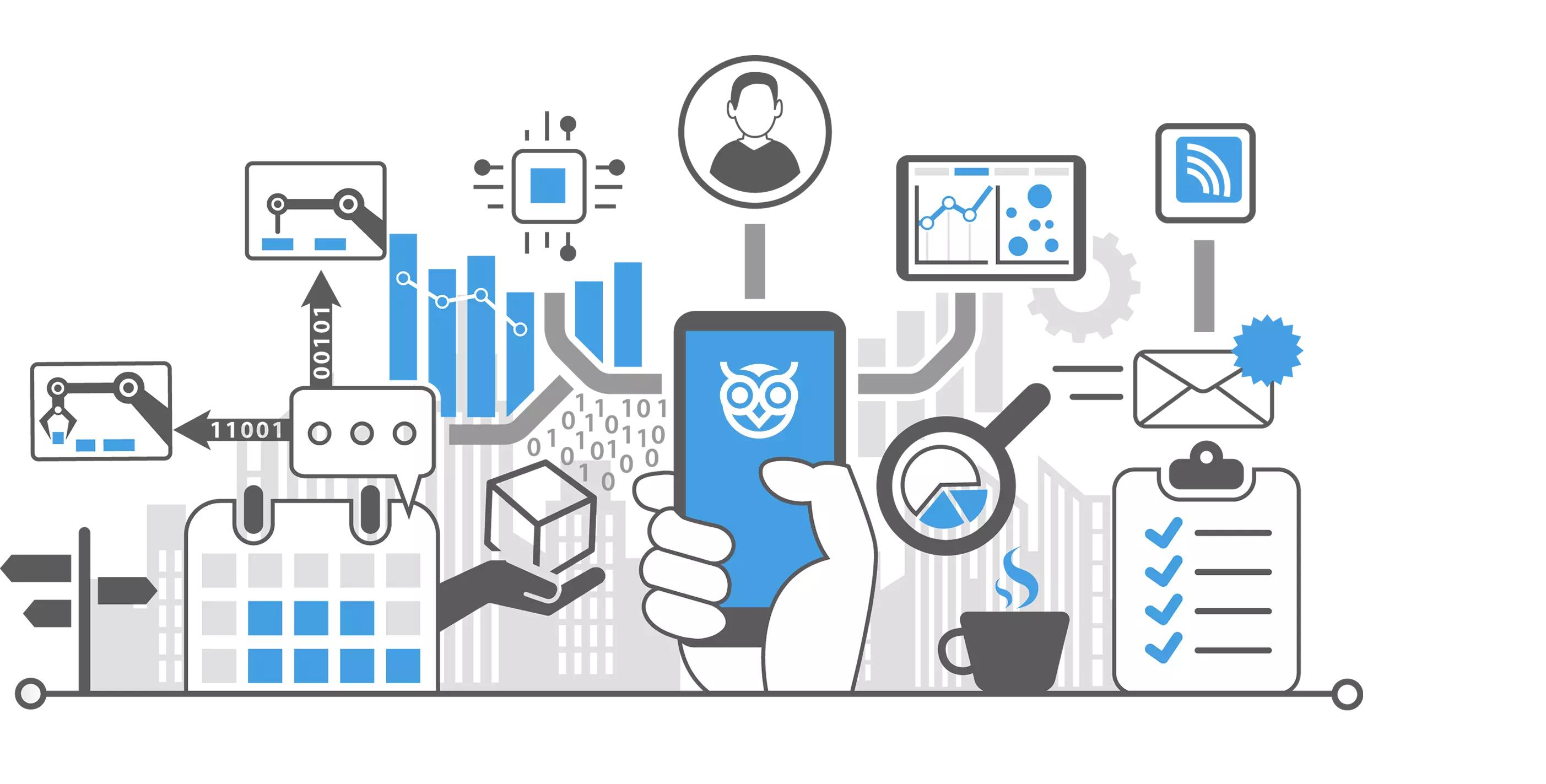
- Group, profile, and role-based authorization
- No documents can be deleted from the archive without Admin's approval
- With the advanced history (log) structure, all transactions made in the system are recorded. With the history query report, detailed inquiry can be made according to the criteria such as person, date, process etc.
- Active directory and V3 LDAP server integration
- Bulk authorization can be done with Authorization Templates.
- An unlimited number of user groups can be defined and an unlimited number of users can be assigned to these groups.
- An unlimited number of user profiles can be defined and an unlimited number of users can be assigned to each profile
- For each file card, users, groups of users and profiles can be given exclusive transactional authority
- With the advanced authorization mechanism, all the operations that can be performed on the screens can be defined by user, user group and profile based authorization
- System reports provide statistical information on all transactions
- Each data field in the file cards can be authorized.
You can also find more information on PaperWork by watching our videos below.
Digitalize your processes
Consideration in choosing work flow and document management
What is a Digital Transformation Platform?