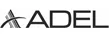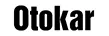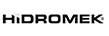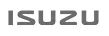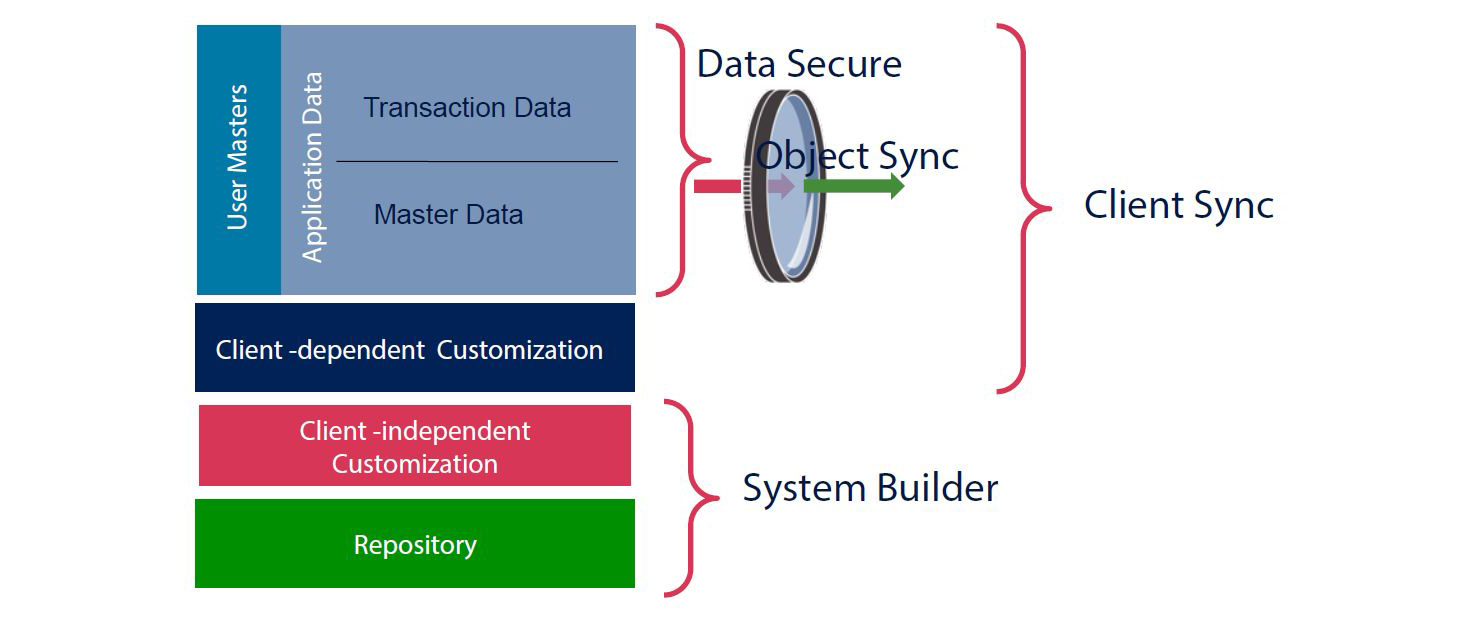DATA SYNC MANAGER
Fast, powerful SAP® data copying
ACTIVE USERS
DISTINCT CUSTOMER

Data Sync Manager, developed by our partner EPI-USE, supports and aligns SAP ERP, SRM, CRM, SCM, BW and GTS; compatible with HANA
- System Builder™ to build a new system shell quickly
- Client Sync™ for high performance client copying
- Object Sync™ for reliable test data when you need it
- Data Secure™ to protect your sensitive data
It’s time to make a change
Your organization asks more of its SAP systems every day. At the same time your team is required to do more with fewer resources and less time – making it difficult to respond to the rapidly changing needs of the business. Rapid data growth, special projects and system upgrades and updates all add to these challenges. The status quo hinders your ability to keep up with the business and being left behind is a real threat.
Continuing to operate day to day in a reactive mode is not sustainable. It is time to shift to a proactive approach to managing your complex SAP environments and masses of data.
You need solutions that completely change the way things are done.
Now you can drastically reduce the time and cost to design, build, deploy, and maintain SAPUI5 applications—on new and legacy SAP systems across desktop, mobile, and offline environments.
SAP® Certified
Integration with Applications on SAP HANA®
SAP® Certified
Powered by SAP NetWeaver®
SAP® Certified
Integration with SAP® S/4HANA
The Data Sync Manager suite is made up of four complementary products (System Builder, Client Sync, Object Sync and Data Secure) that can be used in conjunction with each other or independently.
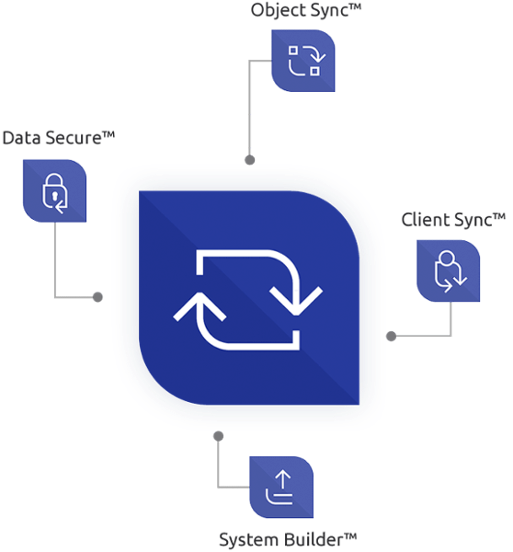
In a typical Data Sync Manager scenario, the Basis team uses System Builder to make a repository copy of Production, creating a ‘shell’ nonproduction system in minimal time. Then using Client Sync, the team adds a new client containing only the necessary data and customization, while masking sensitive data with Data Secure if necessary. The new slimmer client can be used for proper testing, training or support by developers and support personnel.
Users can then use Object Sync to add real, accurate data from Production as required, masking with Data Secure as needed. Because much less disk space is used and no downtime is needed, this process can be repeated frequently. This approach balances client size with the availability of up-todate production data.
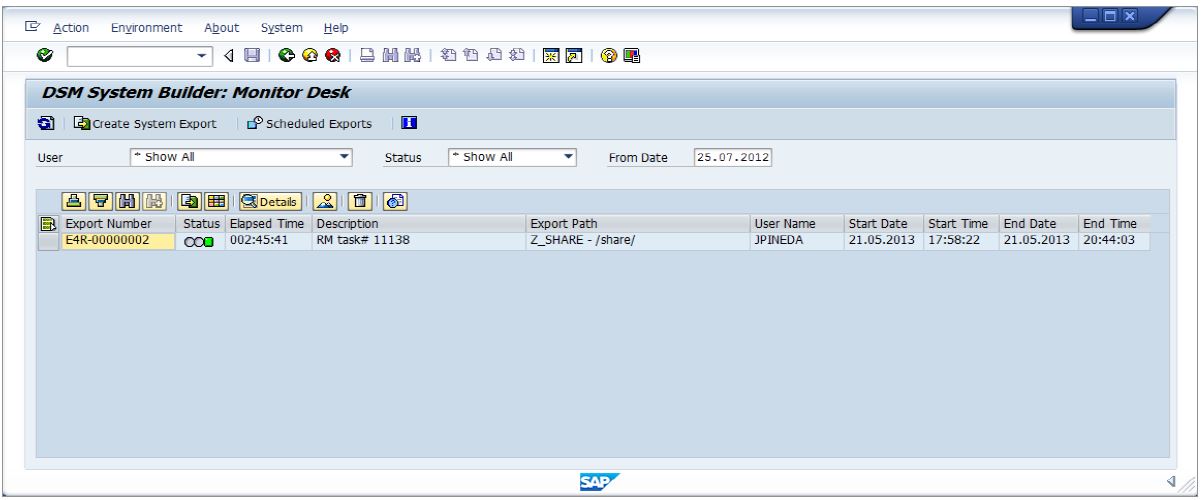
With System Builder™ you can:
Build a new system quickly
You can create a new SAP system shell in a fraction of the time using less disk space than a complete copy. Since Clients 000 and 066, and optionally, Client 001, are included, the system shell is ready for use. By adding the latest transaction data with Client Sync your system contains only what you really need. The repository objects and configuration in the new system are in sync with Production.
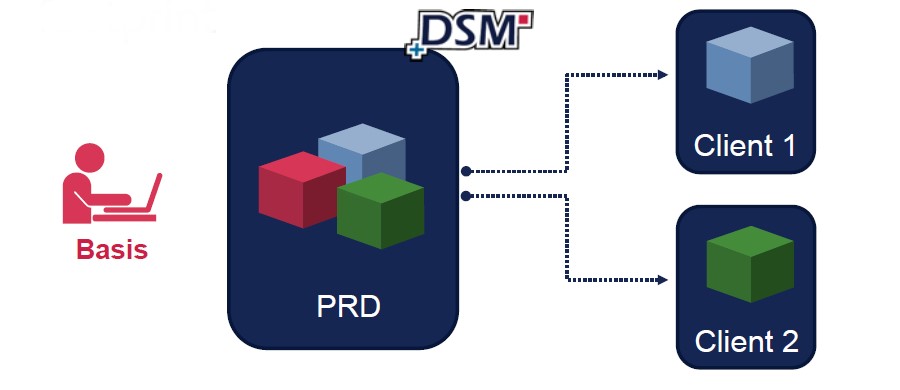
Highlights of Client Sync:
- Copy certain data sets with pre-defined profile options for easier and faster execution:
- Customizing,
- User Administration,
- Master Data,
- InfoObjects only,
- Transactional Data,
- InfoCubes and related data,
- Only HCM Data,
- Full Copy.
- Calculate approximate disk space required for a new client, before creating it.
- Exclude certain data sets for space saving or security.
- See what you will copy with a visual representation on screen.
- Receive notifications via SAP messages, SMS, or email to monitor the progress and status of your Syncs.
With Client Sync™ you can:
Save disk space with data selection
Client Sync lets you select and copy just the relevant subsets of data, reducing disk space needed for the target, and saving costs. For example, you can select transactional data for a certain period only, and for a specific company code only. You can include all master data in the copy, but it’s easy to exclude certain data sets to reduce the footprint of the client.
Include dependent data
You may wish to include valuable dependent data that does not reside in the specified period. For example, for transactions that end within the period specified but originate before the start date, you can copy the relevant records from outside the period too. Having complete document flows means the client is fully functional.
Reduce copy time and downtime
Creating a reduced client is faster than a full system copy. Downtime is eliminated, so Production interruptions are minimal. No freezes of the DEV system are needed while test data is refreshed.
Reduce Basis workload with smarter Syncs
Your Basis team can build clients quickly with minimal effort, and receive progress reports via SMS or email. They are freed from many of the ancillary tasks related to a system copy, such as BDLS re-importing workbench transports. Other benefits are less downtime and fewer transports to process, therefore developers and support teams can test more efficiently.
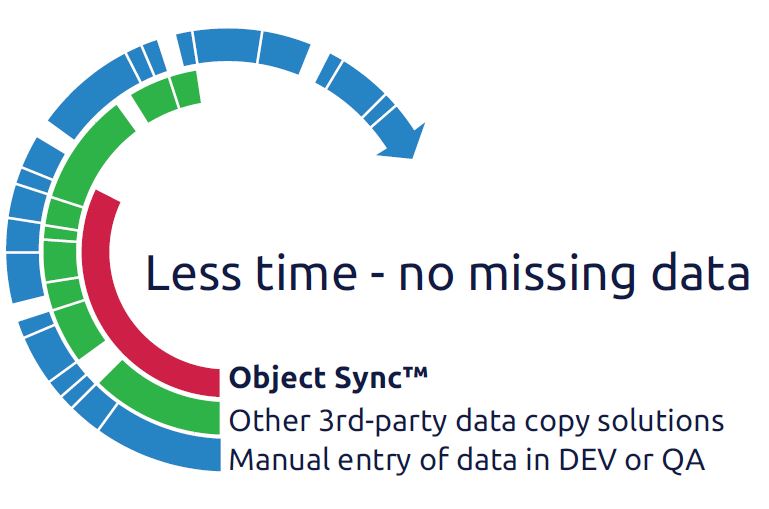
Highlights of Object Sync:
- Preview Syncs and get an overview of selected objects, including integration and flow objects.
- Re-use popular Syncs via templates or support users with pre-defined selections.
- Copy via RFC or File Export, which allows single or multiple File Imports for training.
- Add extra options e.g. custom objects, customer-defined tables, conversions.
- Copy complex HCM cluster data, such as CATS and Payroll.
- Use the mass-copy option to copy HR planning data or functional subsets, such as OM or TE.
- Retain object numbers without compromising number ranges.
- Preserve data consistency when copying in distributed system landscapes.
With Object Sync™ you can:
Keep data integrity with intelligent copying
We have unique knowledge of locking mechanisms, number ranges, authorization checks and BAPIs. Object Sync moves data through the application layer, ensuring that all data is transferred correctly. All links to related data are retained, even across systems and applications. Unlike other data copy solutions which copy data directly, data copied with Object Sync will be consistent.
Accelerate testing
Developers need real data in the Sandbox and DEV systems to test their solutions properly. Object Sync lets them select and copy only the transactions and related master data they need. Copying for specific test scenarios speeds up the development process.
Empower users and reduce risk during major SAP changes
Your support personnel need to recreate production problems and test configuration changes in QA systems. Object Sync is ideal for testing during implementations, upgrades and support-pack loading. It reduces risk by copying data accurately from a lower to a higher release – your data integrity is ensured.
Clone, mask and refresh training data
Trainers benefit greatly, since Object Sync can clone data for each trainee while masking sensitive company data. The training client can be refreshed regularly by loading from a file, thus freeing up the Basis team.
Promote governance compliance
Authorization checks allow users to copy data from a source system only if they are authorized to view the data. Locking ensures that data cannot be changed during a Sync. Such control measures help you prove to auditors that governance controls are in place.
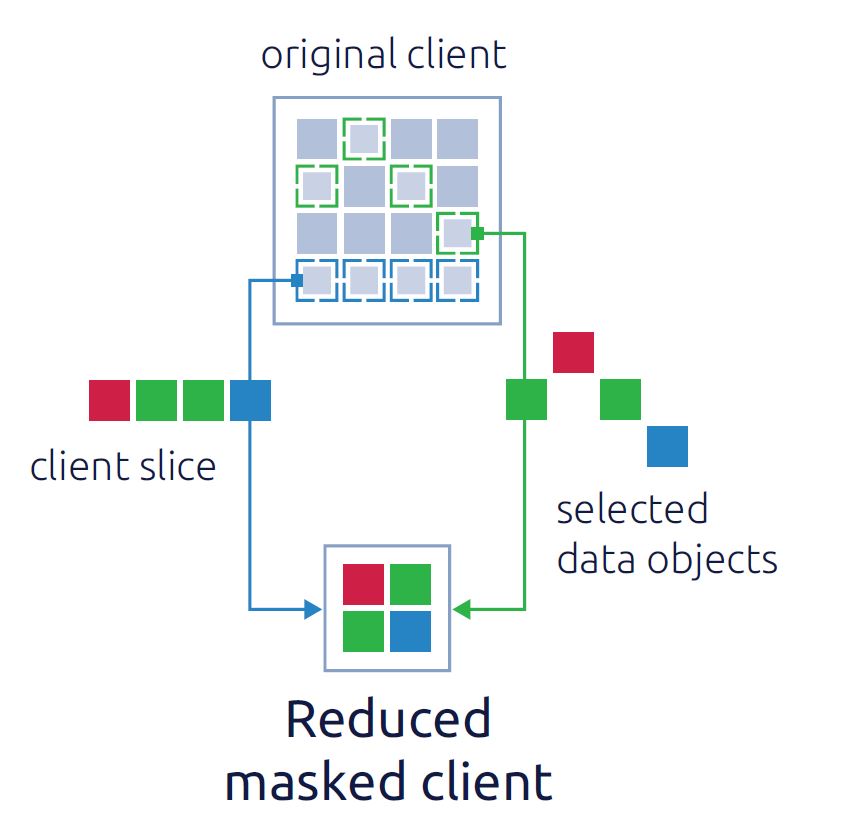
With Data Secure™ you can:
Protect sensitive data
To mask sensitive SAP data, use pre-defined masking rules from our online user community, extend the rules if needed, and then apply them to scramble data during Syncs or in place. Use Data Secure with Client Sync, with Object Sync or on its own.
Safeguard across the landscape
Administrators can define masking policies in one place and apply them across the entire SAP landscape, thus masking all SAP systems consistently. Data Secure can even discover sensitive data in custom infotypes and protect it. The product handles large data volumes easily.
Comply with data protection laws
Data Secure significantly reduces the risk of security breaches of non-production systems. It helps you comply with globally accepted dataprotection standards, such as Sarbanes Oxley and the UK Data Protection Act. This is crucial for the security of your employees, customers and partners.