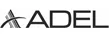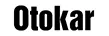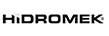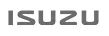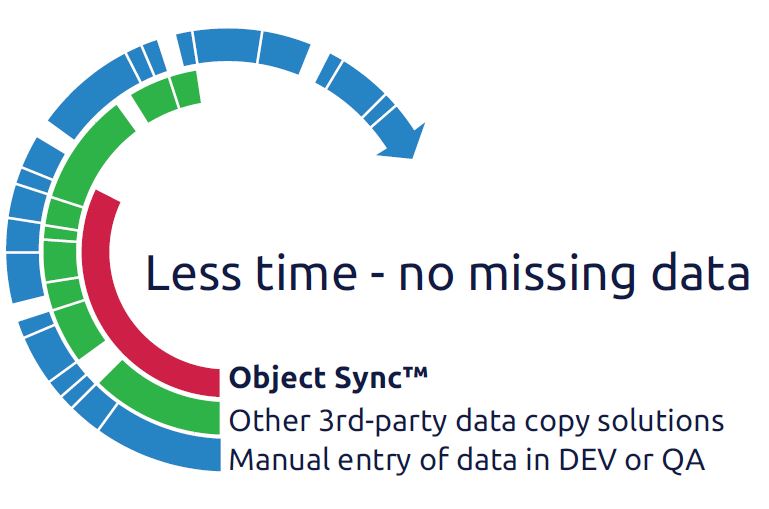
Highlights of Object Sync:
- Preview Syncs and get an overview of selected objects, including integration and flow objects.
- Re-use popular Syncs via templates or support users with pre-defined selections.
- Copy via RFC or File Export, which allows single or multiple File Imports for training.
- Add extra options e.g. custom objects, customer-defined tables, conversions.
- Copy complex HCM cluster data, such as CATS and Payroll.
- Use the mass-copy option to copy HR planning data or functional subsets, such as OM or TE.
- Retain object numbers without compromising number ranges.
- Preserve data consistency when copying in distributed system landscapes.
With Object Sync™ you can:
Keep data integrity with intelligent copying
We have unique knowledge of locking mechanisms, number ranges, authorization checks and BAPIs. Object Sync moves data through the application layer, ensuring that all data is transferred correctly. All links to related data are retained, even across systems and applications. Unlike other data copy solutions which copy data directly, data copied with Object Sync will be consistent.
Accelerate testing
Developers need real data in the Sandbox and DEV systems to test their solutions properly. Object Sync lets them select and copy only the transactions and related master data they need. Copying for specific test scenarios speeds up the development process.
Empower users and reduce risk during major SAP changes
Your support personnel need to recreate production problems and test configuration changes in QA systems. Object Sync is ideal for testing during implementations, upgrades and support-pack loading. It reduces risk by copying data accurately from a lower to a higher release – your data integrity is ensured.
Clone, mask and refresh training data
Trainers benefit greatly, since Object Sync can clone data for each trainee while masking sensitive company data. The training client can be refreshed regularly by loading from a file, thus freeing up the Basis team.
Promote governance compliance
Authorization checks allow users to copy data from a source system only if they are authorized to view the data. Locking ensures that data cannot be changed during a Sync. Such control measures help you prove to auditors that governance controls are in place.